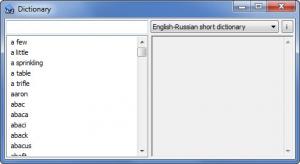NeoDic
1.6
Size: 0 Bytes
Downloads: 3705
Platform: Windows (All Versions)
If you want to easily translate something from English to Russian, Perspectsoft’s free NeoDic application is ideally suited for you. It provides access to a an English-to-Russian dictionary and it presents balloon translations when you place the mouse cursor over a word.
The NeoDic installation file is little under 4MB in size and that means downloading it will not take long. Run the aforementioned file and you will be presented with a setup wizard that will ask you to pick one of several supported languages, to accept the license agreement, choose the installation directory, and pick if you want to put a shortcut on the desktop. Once the installation process completes, and it won’t take long to complete, you will be invited to launch NeoDic.
When NeoDic launches, you will see a new icon in the system tray. When you double click it, you will be presented with an English-to-Russian dictionary. It must be mentioned here that you can switch to other dictionaries and you can download more dictionaries from the web. Right click the NeoDic system tray icon and you will be presented with a context menu that lets you disable the application, access the options menu, access the aforementioned dictionary, and close the application.
NeoDic works like this: hover the mouse cursor over a word and a balloon will show up, displaying the translation for that word. From the Options menu you can select the location of the balloon and you can switch from the balloon to a rectangle. You can also play with the title and text font and with the background color of the balloon. Double click the NeoDic system tray icon and you will be presented with a dictionary – this is the default behavior, you can change what happens when you double click the icon from the Options menu.
As mentioned above, NeoDic is freeware. Donations are appreciated, so consider making one if you like NeoDic and you want to support its development.
NeoDic is a very handy and free tool that provides instant translations – hover the mouse over a word and pop comes the translation.
Pros
Getting NeoDic up and running is an effortless process. Support for multiple languages is provided. You can download more dictionaries from the web. You can change the application’s default behavior from the Options menu. Hover the mouse over a word and a balloon with the word’s translation shows up. NeoDic is freeware.
Cons
None that I could think of.
NeoDic
1.6
Download
NeoDic Awards

NeoDic Editor’s Review Rating
NeoDic has been reviewed by George Norman on 05 Nov 2012. Based on the user interface, features and complexity, Findmysoft has rated NeoDic 3 out of 5 stars, naming it Very Good